Optimizing the Lifecycle Query Engine (LQE) peformance
Reindexing is essential for Lifecycle Query Engine (LQE) TRS feeds in cases where the index is disrupted or there is a failure in updating the data source. Exploring options to expedite this procedure is crucial. The duration of this process can vary significantly based on the volume of data involved. Implementing optimized settings and leveraging suitable hardware can effectively minimize reporting delays.
When facing delays in the reindexing process, consider obtaining a javacore as it contains valuable information, such as the number of vCPUs in your environment. This information is crucial for configuring settings to speed up reindexing without overburdening the system. If you need to raise a support case, it’s likely that support will request this information.
Learn how to collect Java cores, thread dumps, heap dumps, and system cores for ELM applications running on the Liberty profile to ensure a comprehensive approach to troubleshooting and performance enhancement.
Steps to take to improve Lifecycle Query Engine (LQE) performance
1. Reindex individual TRS data sources sequentially, addressing each one that requires reindexing separately. Avoid reindexing all of them simultaneously.
2. Once the reindexing of the initial TRS data source is complete, select “Pause Indexing.” This step is essential to halt the delta index operations, which typically occur every 60 seconds, thereby conserving server resources.
3. Evaluate the adjustment of the “Number of threads to fetch artifacts when adding or reindexing this data source” parameter while reindexing. The default setting is 2, but it can be augmented based on the number of virtual CPUs (vCPU). If your system boasts over 20 vCPUs and the data provider server can handle the additional load, consider elevating the thread count to 6-8. In the case of most multi-core CPUs, a temporary increase to 4 is generally deemed safe. Notably, on Intel systems, exceeding 4 threads tends to yield minimal enhancements in data retrieval speed.
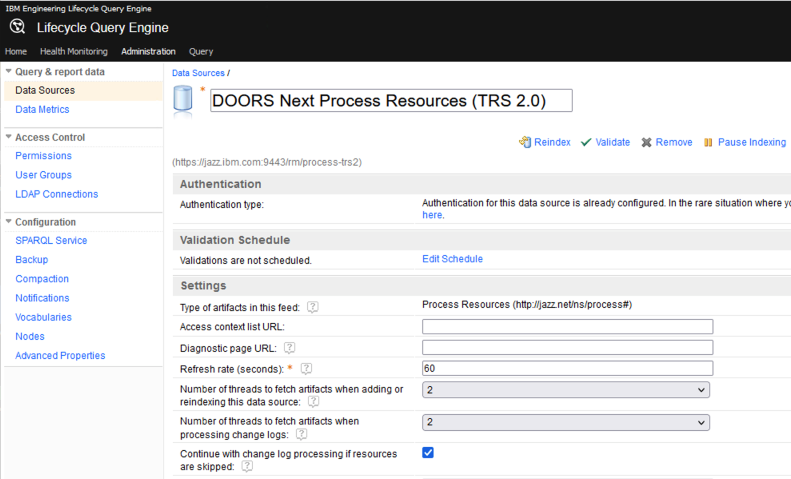
4. Deactivate the LQE “Query Service” to prevent inadvertent queries from being directed to LQE by other Engineering Lifecycle Management (ELM) applications while the reindexing process is underway.
Clear ‘Query Service Enabled’ at lqe/web/admin/query.
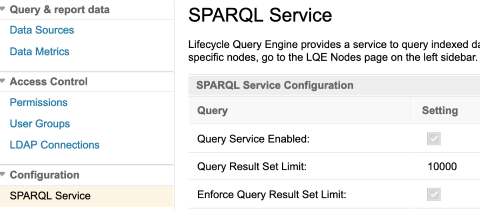
5. Temporarily decrease LQE background processes. Ensure to revert these values afterward to avoid prolonged delays in updates.
Navigate to [Administration] > [Advanced Properties] > Click [Show Internal Properties] > [Access Control]. Select the Edit link next to [Internal Properties Configuration] for edits. While the properties are dynamic, a server restart is recommended.
Adjust the properties related to refresh to 2880 minutes to prevent them from coinciding with reindex operations.
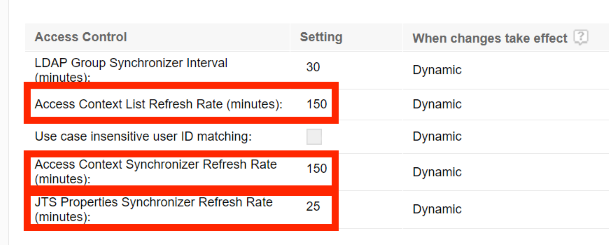
Although adjusting these elements during a problem may not always be feasible, it is recommended to periodically assess the hardware and network configuration of the machine hosting the LQE index. These considerations often result in significant enhancements to reindexing performance.
Factors to review include:
- Solid State Drive (SSD) disks, which can reduce reindexing time by half due to their faster read/write speeds.
- The quantity and speed of dedicated virtual Central Processing Units (vCPUs).
- Network latency – plan for an optimal network setup to facilitate efficient transmission of HTTP messages.
For Windows platforms, contemplate implementing direct I/O mode during reindexing for potential performance gains.

